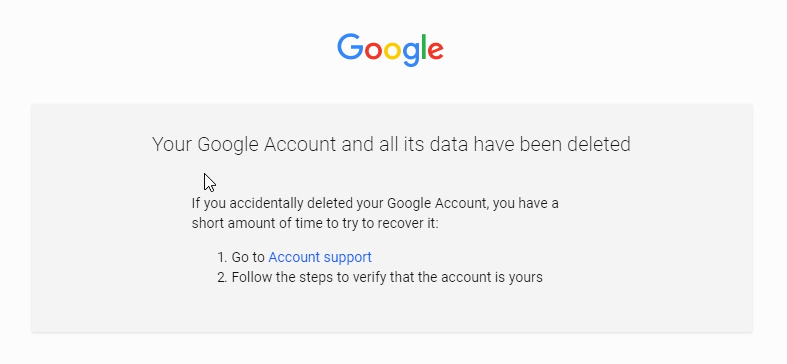Permanently delete all data from Google server
Delete Google Account: Gmail is the product of Google we all know about it and when we use Gmail so it stores our data, information, media, Google payments, etc. Some public say, if you delete your Gmail account, it will take up to 5 days to delete your data.
Google will store your information for some time in Google server, after that they erase everything off your information. According to Google policies, they will take 90 days to erase your record information completely. After that, you will no longer have your data and you don’t have any chance to recover it.
Before deleting Google account you just need to confirm that the account should not be linked to any bank account etc., and you must download your data before delete account.
Link: Top 10 Ways to Make Money Online without investment
Delete Google account permanently
I’ll show you how to delete your Google account permanently or, how to delete Gmail account. But you’ll download your important documents first.
I have two ways for this removal process.
Process 1:
- Go Google search > type “Delete Google Account” > click on this link [https://accounts.google.com/DeleteAccount]

- Login by your Gmail ID (Which account you want to delete)
- In Delete Your Account page > Select 2 Checkboxes > DELETE ACCOUNT
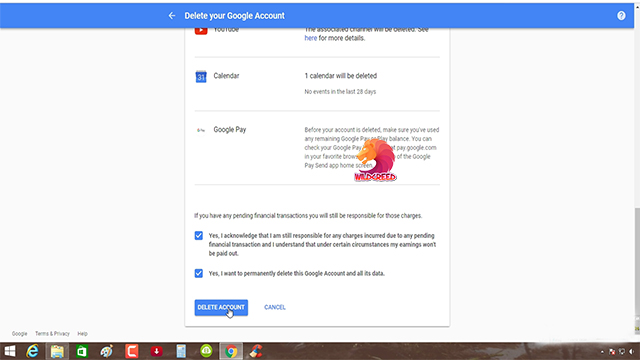
Process 2:
- Login in your Gmail Account (Which account you want to delete)
- In Top-Right corner> Click on account ICON > Google Account button
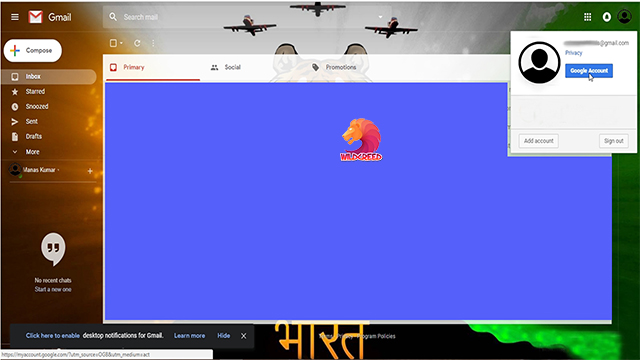
- In Google Account Page > Account Preferences > Delete your account or services (6th option)
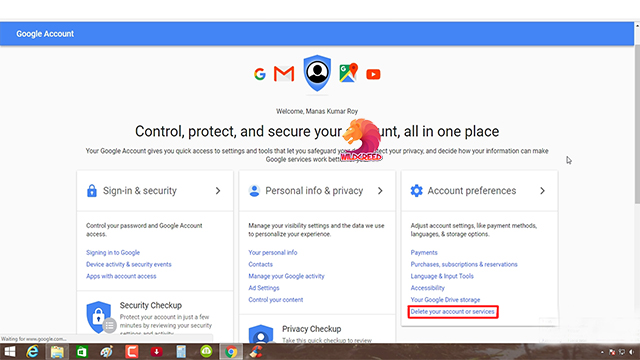
- In “Delete your account or services Page” > Click on Delete Google Account and data (2nd option)
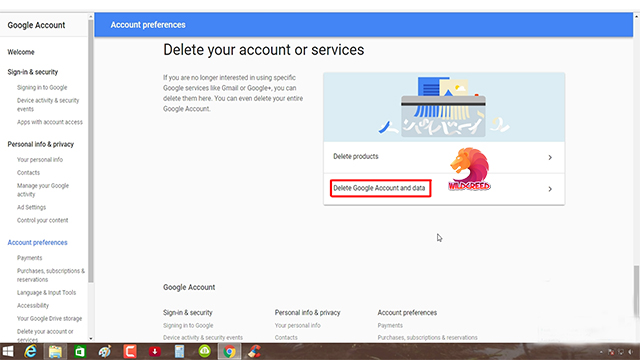
- 2nd time Login (for Verify It’s you) > give password
- In Delete Your Account page > Select 2 Checkboxes > DELETE ACCOUNT
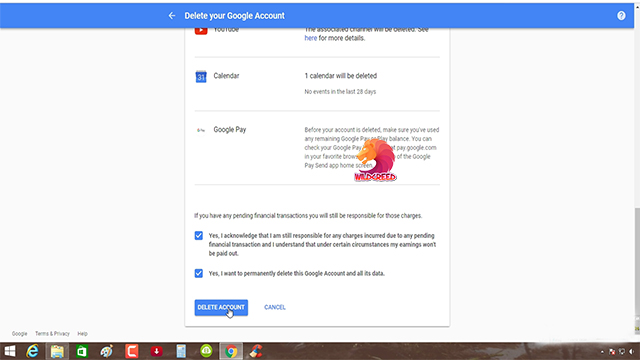
- Process has done (Google will take 90 days to erase your record information completely)